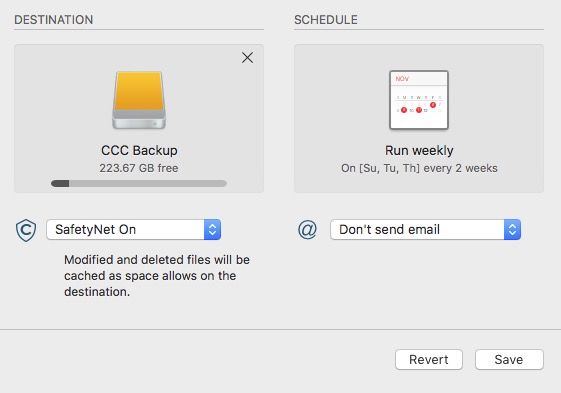Select the Task
Select the Task to be modified. If necessary click Show Sidebar to reveal scheduled tasks.
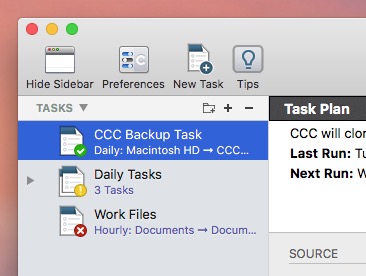
Modify the Schedule
Click the Schedule Icon.
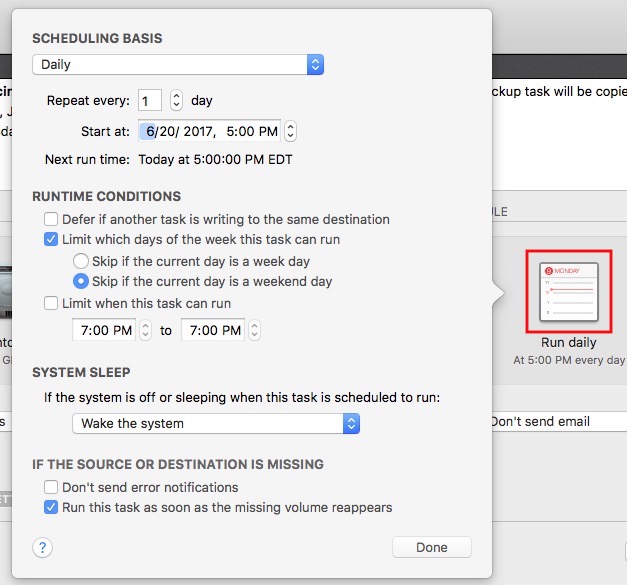
Modify the schedule. Click Done.
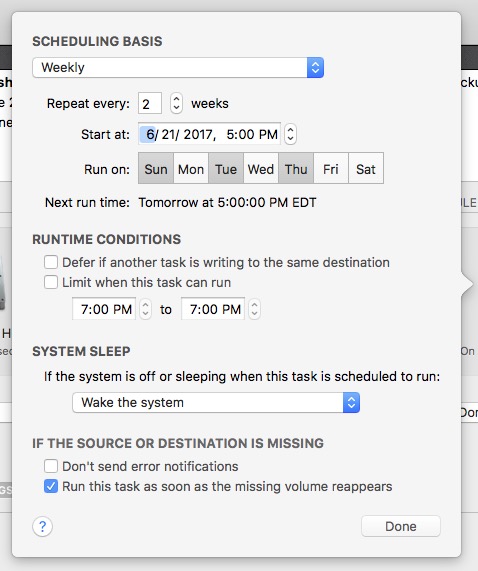
Save the Schedule
Click Save.
Note: If you have changed your mind about any changes you have made to your task settings, you can click the Revert button to revert the task to its last-saved settings.