Open Settings
Click the Settings button in CCC's toolbar, or select Settings from the Carbon Copy Cloner menu
Select Updates
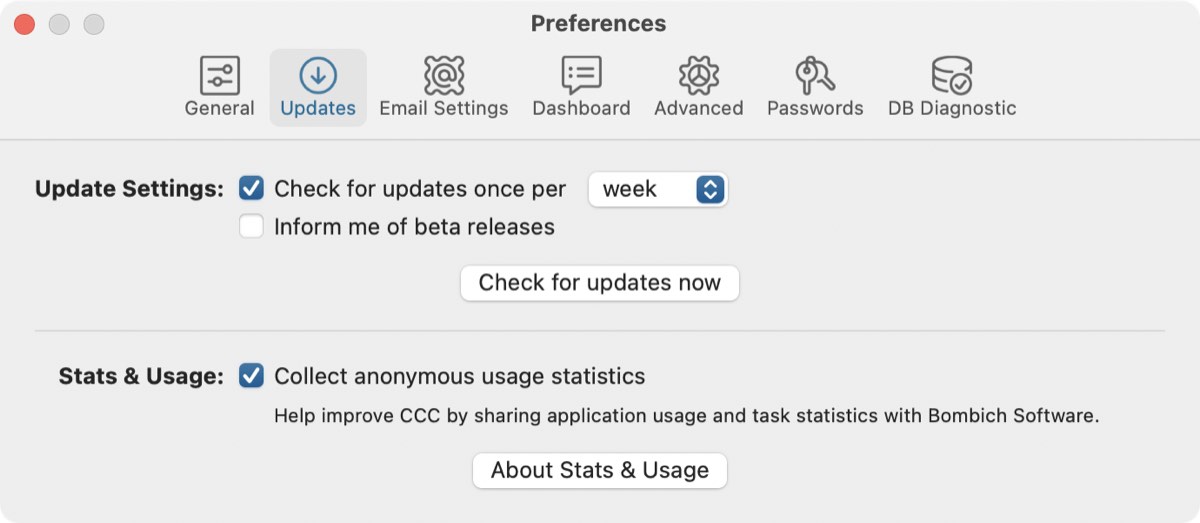
You can immediately check for updates by clicking on Check for updates now.
By default, CCC will automatically check for updates once per week. You can change this preference to day or month. To disable automatic update checking, uncheck the box next to Check for updates once per....
By default, CCC will not inform you of beta releases. Occasionally, beta updates are provided to confirm that software changes have resolved a particular problem. In general, beta updates are only issued when a user has discovered a problem that the software developer can reproduce. Therefore, you should only apply beta updates when instructed to do so by Bombich Software.
Do not use third-party update mechanisms
We have received numerous reports of poor update experiences when users use third-party update services, such as MacUpdate Desktop or CNET's Installer. In some cases, the third-party update services install other promotional software alongside the update, or completely mangle the update such that CCC is unusable. Please do not use these services to apply updates to CCC; use CCC's built-in software update mechanism.
