If you're configuring a task and you're a little bit uncertain about what might happen to the current content of the selected destination, click the Preview button in CCC's toolbar to perform a "dry run" of the backup task. When the task completes, CCC will present the transaction report in the Task History window:
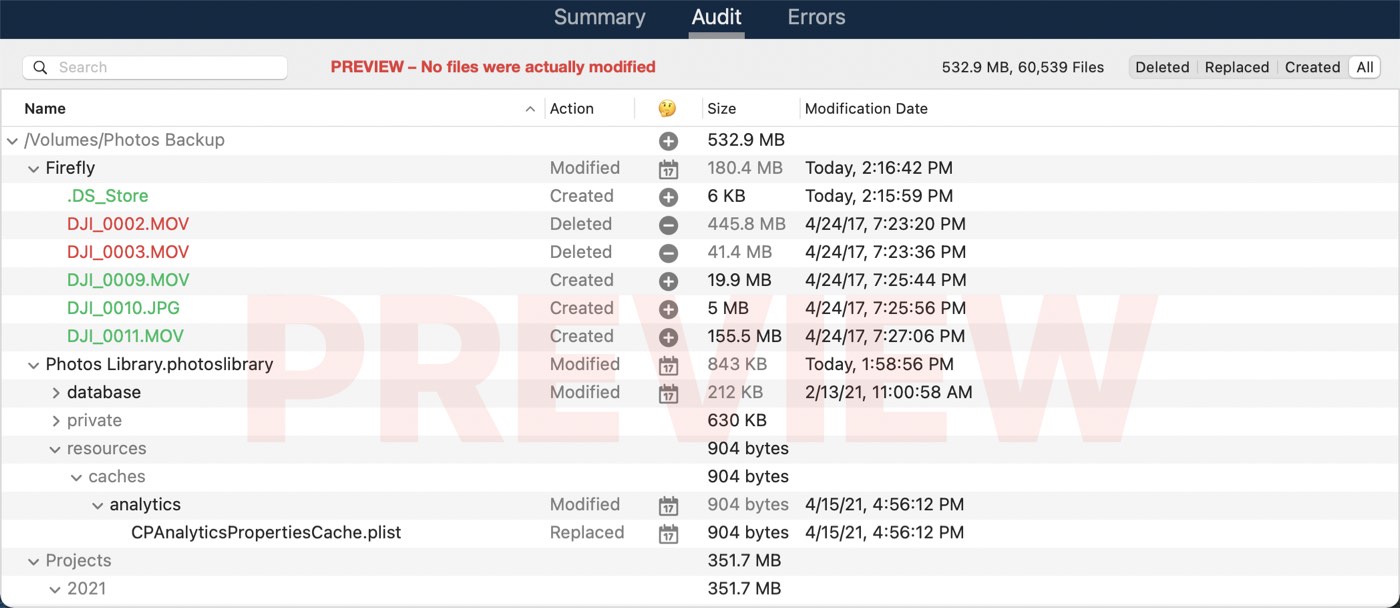
When you perform a task preview, CCC will go through all of the motions of the task, but won't make any changes to the destination. Note that there are some cases where the Preview will be unavailable, e.g. if the assessment of changes can't be made without actually making changes to the destination. The Preview is also unavailable to tasks that back up to or from a Remote Macintosh.
