Features
All-New CCC 6

Functionality
Backup Options Galore
Choose exactly what you want to back up. Create a backup on your external drive or back up your files to another Macintosh. Back up only an individual folder, or an entire external hard drive. CCC is flexible.

Scheduled Backups
CCC can back up your data hourly, daily, weekly, monthly, whenever you connect to your backup drive, or whenever you make changes. You can tell CCC to back up only on weekdays, weekends, or only during certain times of day. You can also craft a more sophisticated backup strategy with task chaining and scheduled task groups.

Snapshots
Bring back files that you thought you'd lost forever! CCC can capture all your files exactly as they are at a moment in time. Restore files you accidentally deleted — or that were corrupted by malware.

Smart Updates
CCC is smart enough to know that you only want to copy files that have been added or modified — no matter what backup option you choose, it never copies files unnecessarily.
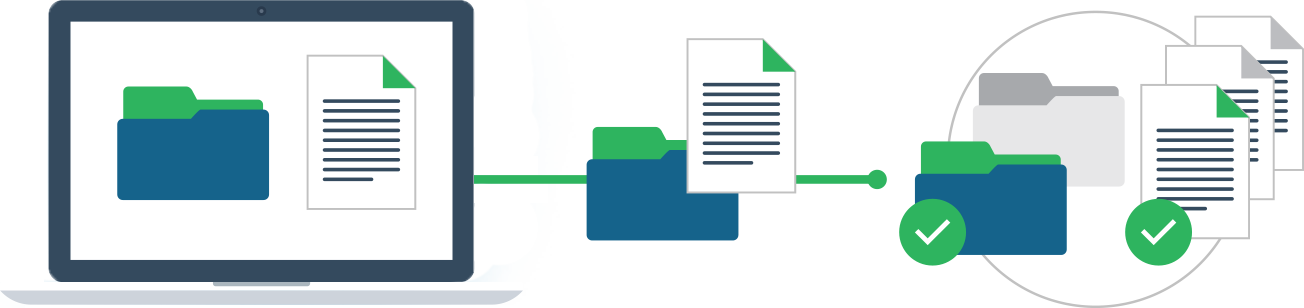
Quick Updates
Interested in lightning quick backups with no exhaustive scanning for changes required? How about those NAS backups that took hours — would you believe us if we said they could now take as little as a few minutes? It's true: CCC has a whole new approach to figuring out what needs to be copied that you will love!

Faster Backups
Our next-generation file copier, rewritten from the ground up, is bound to impress and is the basis for a lot of new features. With CCC 6 your backups will be not just faster but often astonishingly fast!

Pause a Backup
Need to do something real quick but you're in the middle of a backup and want to make sure it gets backed up? Just click the new Pause button and resume your backup when you're done.

Backup Notifications
In addition to keeping you posted with the macOS Notification Center, CCC can email you the results of your backup tasks. It couldn't be easier: configure your email account settings once and use them across multiple tasks!

Task Grouping and Sorting
Collect your tasks into groups to visually organize them. Run a group of tasks with a single click, or schedule a group all at once. Tasks can also be sorted by name, exit status, last run date, next run date, or manually.
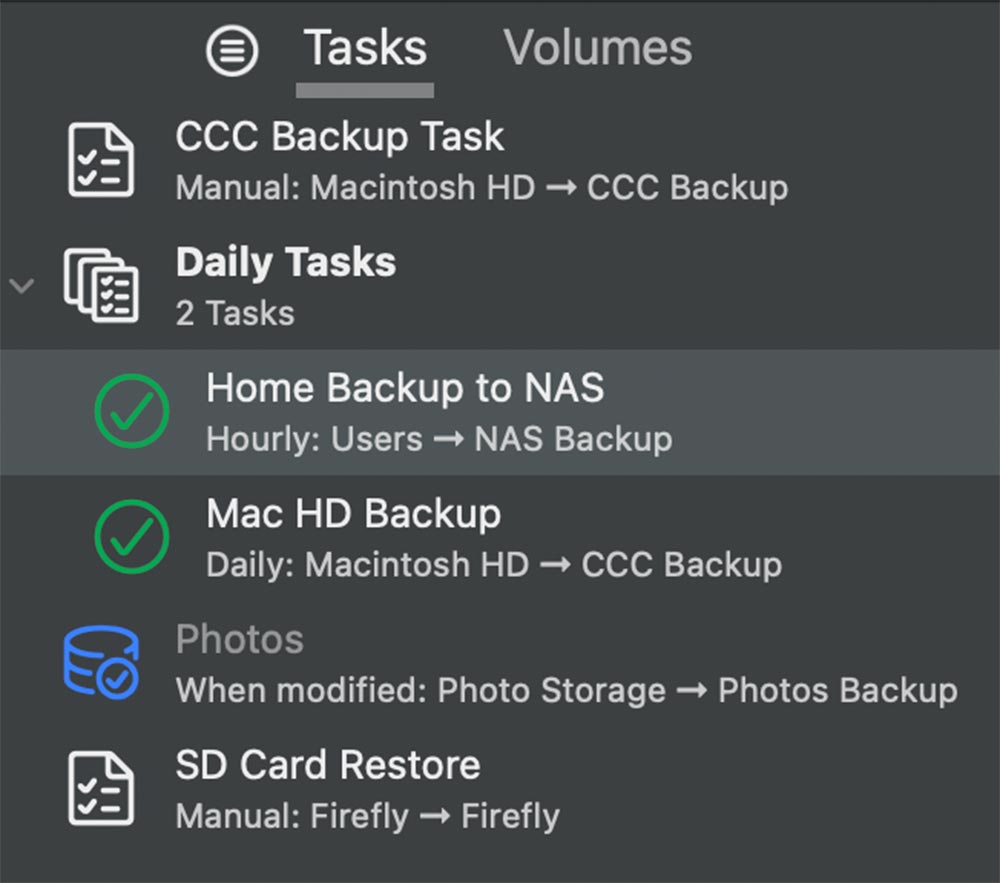
Dashboard
CCC's menu bar app is better than ever. Dashboard now tracks the space consumed by snapshots on your disks. Of course, it still offers one-click access to starting, stopping and monitoring your CCC tasks alongside details about recent task activity.


Interface
Updated Interface with Dark Mode
CCC's main window has a new look and is reorganized to make it smaller while making many of the controls and font sizes larger. Plus, no more blinding, late-night CCC experiences. Even our Dashboard app has dark mode!

Snapshot Navigator
Need to restore a file or two from your backup but don't know where to start? We've made it easier than ever! Now you can step through older versions of your backups and get a preview of your files as they were at specific points in time.

Detailed Progress Indication
With our Real Time Task Performance Chart. Dare we say that we've made progress indication...fun? From our new time remaining estimate to a mesmerizing live graph of file processing and transfer rates, you'll never wonder what your backup is doing again.

Refined Simple Mode
Simple mode is easier to use than ever before. Quitting and reopening CCC to switch modes is no longer necessary.

Watch a Folder for Changes
Doing mission-critical work that needs to be backed up as soon as it's changed? Now CCC can watch a folder (or a whole drive) and automatically back up when files are modified.


Support
Copy Coach
We're backup experts and we want to help you craft a reliable and functional backup strategy. We've built over 15 years of experience into CCC's Copy Coach, which proactively alerts you to configuration concerns about your tasks and offers helpful advice on how to address those concerns. Even better, our professional support team is just a click away in the Copy Coach window if you have questions or concerns about what to do.

Guided Setup
When you create your first CCC backup, CCC will walk you through it by step-by-step.
Tips
Need help getting yourself oriented? Can't remember where to find something? Handy interface tips are a click away!

Support Team
Get rapid, insightful support from our professional support team.

Localized Documentation
The most essential parts of our knowledge base are offered in German, French, Dutch, Italian, Japanese, and Spanish.

Knowledge Base
We have updated our knowledge base for CCC 6 and added video tutorials to our YouTube channel.

Household License
One license lets you run CCC on every Mac in your household.

Advanced Features
Preview Your Backup
Unsure about what changes CCC may make on a destination volume? Use the new Preview feature in CCC 6 to see what's going to happen before starting your backup.

Backup Audit
Want to know what was copied, and why? Quickly view the files copied or updated, folders created or updated, files deleted or archived and never again wonder why CCC copied a particular file.
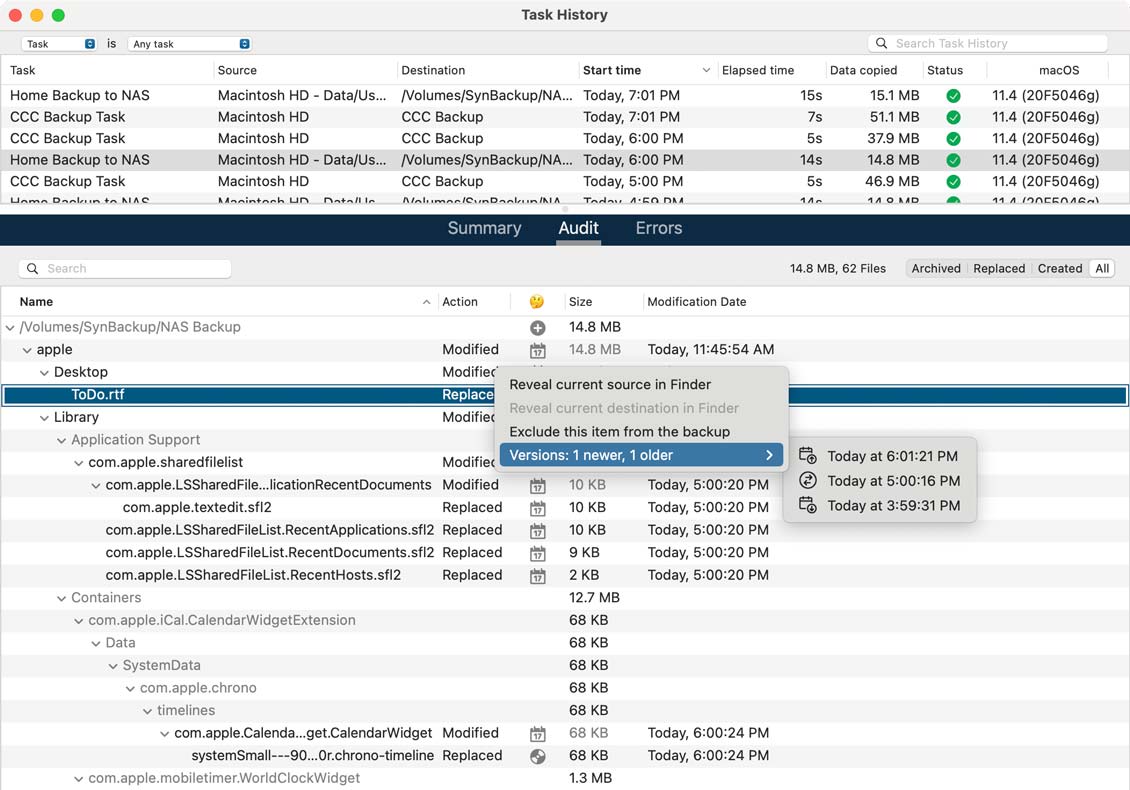
Compare: Source & Destination
You've finished your backup but the source and the destination aren't exactly the same size; did your task miss something? CCC's Compare feature offers a visual comparison to quickly determine if something is missing from the backup, or if size differences are simply the result of files sitting in the Trash.

Backup Health Check
Verify before copying, and automatically replace corrupted destination files.

Post-Backup Verification
Double-check that everything was copied by a task and written perfectly to the destination, every time it runs, right after it runs.

On-Demand Integrity Check
When CCC runs, it maintains a record of the "last known state" of each file. On demand, CCC can check if anything has changed — on the source or destination — since the files were copied.

Advanced File Filtering
Excluding a folder or two from a backup task has always been trivial with CCC, and now it's even easier to precisely define what should and should not be backed up. You can also now visualize the effects of custom filter rules, and CCC will report how much data is going to be backed up. A QuickLook panel shows you a preview of your files, and you can sort your file list based on name, size, or modification date.

Task History Trends
Our new trend chart shows how your tasks are performing over time, and how many files/how much data gets copied each time your task runs.

Other Goodies
CCC 6 offers per-task control over the file copier’s CPU usage. There is also more information about your source and destination right at your fingertips – click on the source or destination selector to see extensive information about the selected volume. Also new, those pesky items that cause task errors can be excluded directly from the Task History Errors table. Last, CCC’s Task Filter now offers support for respecting macOS “backupd” exclusions (i.e. exclusions defined for Time Machine).

Upgrade Comparison
| Feature |
CCC 5
|
CCC 6
|
Time Machine
|
|---|---|---|---|
| Back up external hard drives | |||
| Back up a folder | |||
| Run backups automatically on a schedule: even if you're not logged in | hourly only | ||
| Smart updates: back up only new or changed files | |||
| Backup notifications via Notification Center or email | |||
| Snapshots: restore from a point in the past | |||
| Organize, schedule, run, and chart groups of backup tasks | |||
| Chain individual backup tasks | |||
| Custom task filters: control exactly what’s included in your backup | |||
| Dashboard menubar application: monitor, start & stop backups | |||
| Guided setup | |||
| Copy coach with timely troubleshooting advice | |||
| Simple mode | |||
| Faster backups with next-generation copy engine | |||
| Dark mode support | |||
| Pause a backup | |||
| Quick Updates: super quick updates without scanning your whole drive | |||
| Real time task performance chart with time remaining estimate | |||
| Snapshot navigator | |||
| Backup task collision detection | |||
| Restrict backup tasks to weekday, weekends, when connected to a power source, or certain times of day | |||
| Run a backup task when files are modified on the source | |||
| One-time task scheduling: schedule tasks to run once in the future | |||
| Backup Audit: see what was copied and why | |||
| Task Preview | |||
| Compare: visual comparison of the source and destination | |||
| Advanced backup verification | |||
| Import and export tasks | |||
| Pre- and post-flight scripts | |||
| Command line control of CCC tasks | |||
| Compatible with Yosemite (10.10) through Mojave (10.14) | |||
| Compatible with Catalina (10.15) and Big Sur (11.x) | |||
| Compatible with Monterey (12.x), Ventura (13.x), and Sonoma (14.x) | |||
| Designed for APFS |
